> What’s New ? <
Microscope¶
I believe a binocular microscope is essential for SMT work, placing components, soldering and hand wiring etc. It has the massive advantage (when the eyepieces have been adjusted properly) of 3D images that provide real depth of perception, with zero lag.
Warning
Even the best hi-resolution, industrial cameras have a FLAT 2D VIEW which is HARDER to use than a binocular microscope. They may also exhibit annoying USB lag making soldering much harder. Apparently the HDMI connection has minimal lag.
Buying Binocular Microscopes/Cameras¶
Make a list of your needs, including any specific/unique requirements to direct your search.
Establish a comfortable budget range to help identify a group of realistic options.
There are many microscope/camera brands. Make sure the brand you choose has a online downloadable user manual and firmware upgrades.
Pay attention to the details, make sure you are comparing apples to apples.
Almost all microscopes/cameras are now manufactured in China. Find out which brands just slap their name on mass produced products.
Take all reviews with a grain of salt. Most of the time, reviews are written by hobbyists with little experience using an instrument.
Never justify purchasing a low quality unit based on a warranty.
Beware of the sales and marketing tricks. Lower quality lenses, tiny (but numerous) pixels etc.
Beware of knock-offs! You can have two devices that appear to be identical in a picture, but they are not.
My Binocular Microscope¶
This is the model I use in conjunction with the base below
Olympus VMT-1 Microscope¶
I purchased a (second hand) unit of this model about 15 years ago on ebay for around $230 AUD. It offers 20x and 40x selectable magnification and has 10x eyepieces. 20x is about ideal for most SMT soldering in my experience, 40x is great for inspection and the highest detail.
Generic Chinese Base¶
Quality Chinese base, mount and stand I purchased later for around $50 AUD.
Lighting¶
I use a custom light I made recycling a dead LED house-light which is powered by a variable power supply. It shines from under the rear of the stand so it doesn’t get in the way, but this can cause shadows.
A common solution method is to use a ‘Ring-light’ like this.
Ring-light¶
A Difficult Picture¶
But don’t assume that viewing electronics under a microscope is easy, the light level is critical, focus is hard to achieve over the whole area and there can be a lot of problematic reflections from shiny pins and components etc.
The shiny copper wire is 0.5mm wire-wrap wire on a 0.1” matrix board substrate.
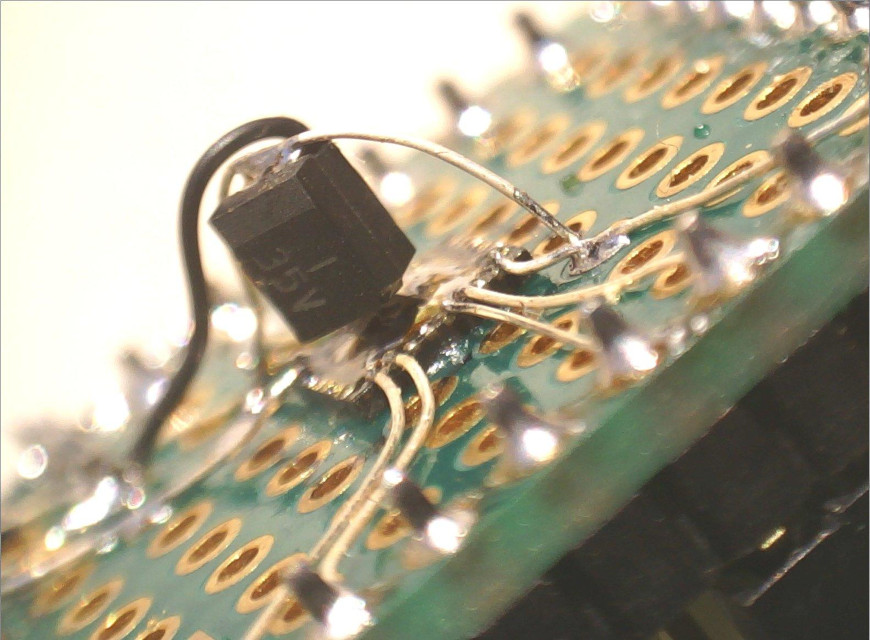
Cameras¶
I previously used a cheap and nasty plastic Digitech 5MP USB Digital Microscope. Don’t ever waste your money on something like this which I see is now sold for the unbelievably high price of $249.00 AUD. It is low resolution, the base flexes when the focus is adjusted and the brightness pot soon wears out.
Digitech 5MP USB Digital Microscope¶
These things are total junk.
If you don’t have a binocular microscope, you can get a C-Type 180x lens, ring-light and a decent metal stand for similar money such as the one below.
Hayear HA-2307 Microscope Camera¶
Note
I’m not advocating a microscope camera for live SMT PCB work, that’s what a binocular microscope is for. My new camera is to replace my nasty old (dead) USB camera.
The Kit¶
This kit (doesn’t include the microscope) was purchased from Bangood and cost about $160 AUD plus 10% GST with free shipping to Australia. Although the microscope shown in the picture is a Trinocular type, the camera is shown mounted in one of the eyepieces as I will also be doing.
This way I don’t need a separate quality microscope stand and lens just for the camera which is only for documentation purposes anyway. To take a picture or a video, the idea is just to insert the camera into a eyepiece and take a pic straight to the SD card, and later import that to this Unix workstation.
Camera Specs¶
14MP Japanese Panasonic COMS sensor.
- This product has 14MP snap shot image and 1080P video recording. One button switches
snap shot & video mode. The default mode is shot image, press the “MODEL†button to turn to video mode, press again come to preview mode. Press on the “MODEL†button the camera will switch among shot image, video mode and preview mode.
- When the image ratio is 4:3 mode the photo’s resolution is 4320*3240 (14MP); when it is
16:9 mode the photo’s resolution is 4320*2432(11MP). There are two preview modes as 4:3 and 16:9. The photo’s format is JPG. The video recording’s resolution is 1920*1080 frames and the format is MP4.
- The camera provides 8 times digital zoom, press the “UP†or “DOWN†button to zoom in and
zoom out, long press to quickly zoom in or zoom out.
This product provides HDMI video output and the output is 1080P 60Hz.
The product provides free drive 1080P 30FPS HD USB video output.
This product supports one-key freeze/unfreeze image, when power on, press the ON/OFF
button to achieve these functions.
- This product supports cross cursor function, there are up to 5 lines on horizontal and
vertical which can be selected and movable, also, its color and size can be set, meanwhile it provides the center cross cursor display.
- Support auto & manual exposure; support auto & manual white balance; support colors &
Black-and-White monitor mode.
Support EV ( exposure compensation ) adjust.
- Support English /Francais /Espanol /Portugues /Deutsch /Italiano /Chinese/Pyccknn/ Japanse
language setting.
Support 50Hz, 60hz light source frequency setting.
Support HCSD TF card ( Class 4 ), max 32GB.
Support to save setting function after power off.
Youtube Video¶
This video and the comments helped me decide on this camera.
Hayear Website¶
The other deciding factor was the camera manufacturer site at http://download.hayear.com/content/?243.html (Accessed by tp: 30 Oct 2023) which contains user manuals, user software, model specs and hi quality pictures and firmware updates (just the firmware to the SD card and upgrade that way). A lot of the other industrial microscope cameras for sale on the Internet lack manuals etc.
Current Status¶
The camera will take a couple of weeks to arrive here from China and I’ll update this section after I’ve had time to use it. I have numerous articles planned for my recent purchase of really cheap Ti SMT MSP430 mcus that were recently dumped at arrow.com for 8 - 10 cents AUD each. These will be programmed using Mecrisp-Across which is a seriously advanced cross compiler application designed by Matthias Koch which runs on Mecrisp_Stellaris using a STm32F407 Discovery Board host.
