VIM¶
By Bram Moolenaar: https://moolenaar.net/vim.html
Using Vim completion to easily insert bitfield configuration template Words into your Forth programs.
See also
Svd2forth¶
svd2forth derives output from ARM CMSIS-SVD files and transforms them using XSLT. In one fast operation svd2forth produces a number of files for the chosen STM32Xxxxx MCU.
The file we are interested in here is named bitfields.fs and contains complete configuration templates for the hardware in your MCU. Why would you want them ?
Note
Bitfields.fs can be likened to the Include files used by The C Programming Language, but bitfields.fs also contains the description field plus the Stack Picture.
Bitfields.fs¶
This is a small sample of the bitfields.fs file produced for the STM32F051 MCU. This segment contains the MODE configuration template Words for GPIOC, BITs 0 - 15.
See the Technical Manual, page 148/1004 for General-purpose I/Os (GPIO) information.
\ GPIOC_MODER (read-write) Reset:0x00000000
: GPIOC_MODER_MODER15 ( %bb -- x addr ) 30 lshift GPIOC_MODER ; \ GPIOC_MODER_MODER15, Port x configuration bits y = 0..15
: GPIOC_MODER_MODER14 ( %bb -- x addr ) 28 lshift GPIOC_MODER ; \ GPIOC_MODER_MODER14, Port x configuration bits y = 0..15
: GPIOC_MODER_MODER13 ( %bb -- x addr ) 26 lshift GPIOC_MODER ; \ GPIOC_MODER_MODER13, Port x configuration bits y = 0..15
: GPIOC_MODER_MODER12 ( %bb -- x addr ) 24 lshift GPIOC_MODER ; \ GPIOC_MODER_MODER12, Port x configuration bits y = 0..15
: GPIOC_MODER_MODER11 ( %bb -- x addr ) 22 lshift GPIOC_MODER ; \ GPIOC_MODER_MODER11, Port x configuration bits y = 0..15
: GPIOC_MODER_MODER10 ( %bb -- x addr ) 20 lshift GPIOC_MODER ; \ GPIOC_MODER_MODER10, Port x configuration bits y = 0..15
: GPIOC_MODER_MODER9 ( %bb -- x addr ) 18 lshift GPIOC_MODER ; \ GPIOC_MODER_MODER9, Port x configuration bits y = 0..15
: GPIOC_MODER_MODER8 ( %bb -- x addr ) 16 lshift GPIOC_MODER ; \ GPIOC_MODER_MODER8, Port x configuration bits y = 0..15
: GPIOC_MODER_MODER7 ( %bb -- x addr ) 14 lshift GPIOC_MODER ; \ GPIOC_MODER_MODER7, Port x configuration bits y = 0..15
: GPIOC_MODER_MODER6 ( %bb -- x addr ) 12 lshift GPIOC_MODER ; \ GPIOC_MODER_MODER6, Port x configuration bits y = 0..15
: GPIOC_MODER_MODER5 ( %bb -- x addr ) 10 lshift GPIOC_MODER ; \ GPIOC_MODER_MODER5, Port x configuration bits y = 0..15
: GPIOC_MODER_MODER4 ( %bb -- x addr ) 8 lshift GPIOC_MODER ; \ GPIOC_MODER_MODER4, Port x configuration bits y = 0..15
: GPIOC_MODER_MODER3 ( %bb -- x addr ) 6 lshift GPIOC_MODER ; \ GPIOC_MODER_MODER3, Port x configuration bits y = 0..15
: GPIOC_MODER_MODER2 ( %bb -- x addr ) 4 lshift GPIOC_MODER ; \ GPIOC_MODER_MODER2, Port x configuration bits y = 0..15
: GPIOC_MODER_MODER1 ( %bb -- x addr ) 2 lshift GPIOC_MODER ; \ GPIOC_MODER_MODER1, Port x configuration bits y = 0..15
: GPIOC_MODER_MODER0 ( %bb -- x addr ) GPIOC_MODER ; \ GPIOC_MODER_MODER0, Port x configuration bits y = 0..15
GPIOC_MODER_MODER8 Breakdown¶
Syntax |
Description |
|---|---|
: |
Definition start |
GPIOC_MODER_MODER8 |
Definition Name: Peripheral_Register_Bitfield transformed from CMSIS-SVD |
( %bb – x addr ) |
Stack Picture; %bb means it expects two bits as input parameters. X = some number, addr = a 32 bit address |
16 |
decimal number = 16 |
lshift |
shift left, 16 bits in this case |
GPIOC_MODER |
32 bit address constant defined in memmap.fs. GPIOC_MODER = $48000800 |
; |
Definition completion |
GPIOC_MODER_MODER8 |
Definition name repeated in comments |
Port x configuration bits y = 0..15 |
Description Field, transformed from CMSIS-SVD |
A brief code example¶
This is code from “f0-disco-leds.fs. It is uploaded to a STM32F0 Discovery Board running Mecrisp-Stellaris and “leds-init” is then executed. After that the on-board blue and green leds may be controlled by Words such as “green-on” etc.
%00 constant INPUT
%01 constant OUTPUT
%10 constant AF
%11 constant ANALOG
: bit ( u -- u ) 1 swap lshift1-foldable ; \ turn a bit position into a binary number.
: GPIOC_MODER_MODER8 ( %bb -- x addr ) 16 lshift GPIOC_MODER ; \ GPIOC_MODER_MODER8
: GPIOC_MODER_MODER9 ( %bb -- x addr ) 18 lshift GPIOC_MODER ; \ GPIOC_MODER_MODER9
: GPIOC_BSRR_BS9 ( -- ) 9 bit GPIOC_BSRR ! ; \ GPIOC_BSRR_BS9
: GPIOC_BSRR_BR9 ( -- ) 25 bit GPIOC_BSRR ! ; \ GPIOC_BSRR_BR9
: GPIOC_BSRR_BS8 ( -- ) 8 bit GPIOC_BSRR ! ; \ GPIOC_BSRR_BS8
: GPIOC_BSRR_BR8 ( -- ) 24 bit GPIOC_BSRR ! ; \ GPIOC_BSRR_BR8
: leds-init ( -- )
output GPIOC_MODER_MODER8 bis!
output GPIOC_MODER_MODER9 bis! ;
: green-on ( -- ) GPIOC_BSRR_BS9 ; \ green led on
: green-off ( -- ) GPIOC_BSRR_BR9 ; \ green led off
: blue-on ( -- ) GPIOC_BSRR_BS8 ; \ blue led on
: blue-off ( -- ) GPIOC_BSRR_BR8 ; \ blue led off
Summary¶
bitfields.fs contains all the Forth bitfield configuration templates for your STM32Xxxx MCU
each bitfield can be pasted into your code and used in your program as above.
this method shows the hardware AND software operation in a way that can be read and understood decades later. I wrote about why I prefer this method here.
Inserting a bitfield template into your code¶
There are two ways that I know of, the easy way and the hard way.
The Hard Way¶
Have multiple files open, (easy with a tabbed editor) then copy and paste from bitfields.fs into your program.
The Easy Way¶
Use a capable editor that can search all opened files from your program and insert the template you want.
Vim Completion¶
Vim offers many completion options and one is described here.
Whole Line Completion¶
While writing f0-disco-leds.fs I enter (in insert mode):
GPIOC_MODER
^ cursor is here
<ctrl>x, <ctrl>l
select GPIOC_MODER_MODER8 from the pink coloured pop up window.
When I hit the enter key the line is then pasted into my program. I have found this to be a fast and easy method to locate and insert the bitfield templates needed.
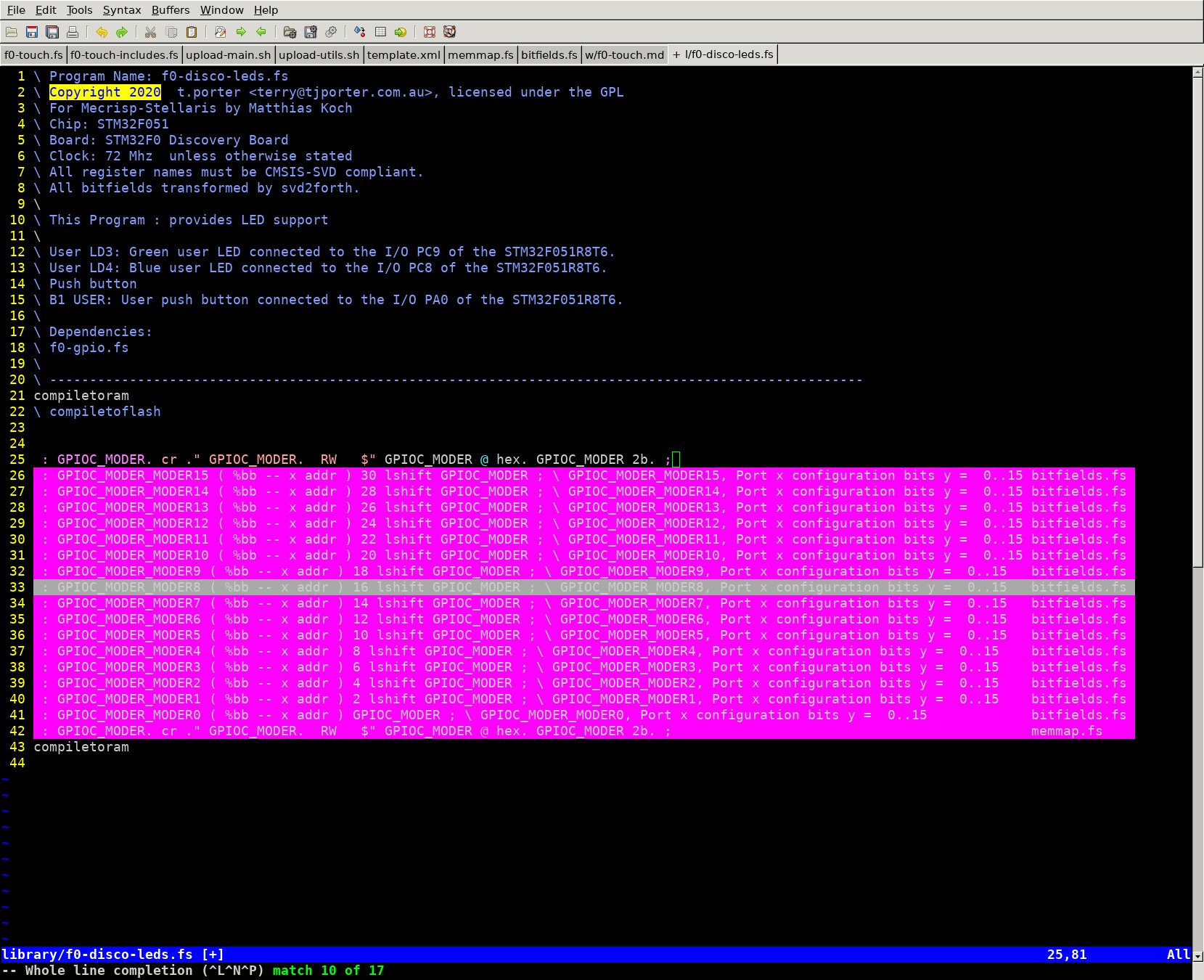
Vimrc¶
Some notes on what your ~/.vimrc requires for this to work. These are taken from my ~/.vimrc. Note there are probably a hundred ways to do this.
" Omni completion CTRL-X CTRL-O
set omnifunc=syntaxcomplete#Complete
" The default value is .,w,b,u,t,i
" .: The current buffer
" w: Buffers in other windows
" b: Other loaded buffers
" u: Unloaded buffers
" t: Tags
" i: Included files
set complete=b
